NEW BLOG: http://www.21cd.org/ - 21stCenturyDigital
This blog was originally just a way of uploading some pictures from some grasshopper definitions I wanted to share...
Now I finally managed to open a new blog with information about the workshops I am doing together with Steffen Riegas at various universities in europe...
http://www.21cd.org/ - 21stCenturyDigital is a research project about digital tools in architecture, construction and CAD.
The intention is to also have a tutorial section soon where we upload our favourite grasshopper-definitions and Rhinoscripts.
Friday, June 12, 2009
Sunday, October 19, 2008
Some examples of mathmatical curves (described in cylindrical coordinate systems) insired by the spirograph we all played around with as kids...
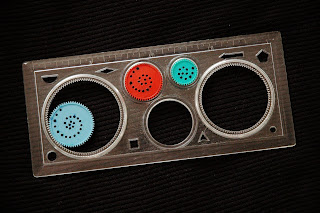
Here an a bit more advanced version of it as to find in Science Museum London:

Here an example of the Hypotrochoid curve:
similar: the Roses Curves:
one function creates all those different shapes:
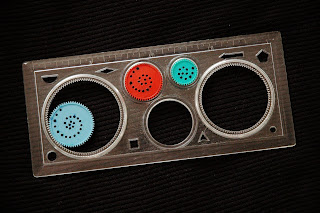
Here an a bit more advanced version of it as to find in Science Museum London:

Here an example of the Hypotrochoid curve:
similar: the Roses Curves:
one function creates all those different shapes:
the grasshopper definition:
Friday, October 17, 2008
First tests of an Exel component for Grasshopper.
The grasshopper-> Excel works really well... and LIVE!
The grasshopper-> Excel works really well... and LIVE!
Creating a bidirectional component is a bit harder as Grasshopper only seems to rerun the code when an event in the grasshopper logic is detected.
I am working on an event watcher for excel now to make the Excel-> grasshopper direction possible...
I am quite new to DotNET, does anyone have a good idea for that?
Marc
here another example (simply outputting the z coordinates of a math surface):
Labels:
Excel,
Grasshopper,
Rinoceros,
scripting
Tuesday, October 14, 2008
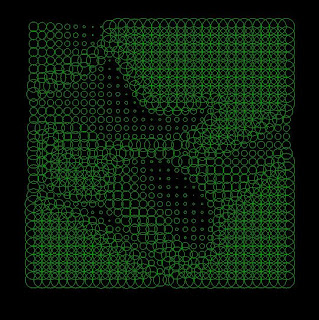
yesterday David Rutten released a grasshopper with a scripting component...
great !!! That was what I was waiting for. To me now it is complete and includes everything that I could have asked for when I downloaded the first version.
Here an example of the scriting Component (VB) that came to my mind first as I was using RhPicture for Rhinoscript a lot these days.
Now Grasshopper can read images, too...
grasshopper screenshot:
and here the logic to read out the pixels:
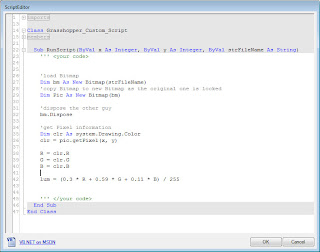
It uses the "getPixel" method of the Graphics Class from DotNET
Originally I wrote the code for a GC feature but in grasshopper its even less code...
Subscribe to:
Comments (Atom)

